
Welcome to the Reunacy family! We’re so happy you’re here 🙂 It’s time to start building your Reunacy group! We want to help you create a thriving community, and this post will give you simple tips to get you started.
Let’s get your group up and running!

Let’s Get Started: Build Your Reunacy Group
The sense of community in Reunacy groups is exactly why we started this platform, and the reason so many groups convene here. We’re here to give you guidance on how to start and build your group into a thriving community!
Set the Tone of Your Group
To create a group with active members, set the tone early. The best online groups make a strong impression and clearly communicate everything your guests need to know about your upcoming events.
When guests accept your invitation to join your Reunacy group, you want them to feel a sense of excitement! This can be done in very simple ways, but first, you need to start and name your group!
Start your Reunacy group by logging into Reunacy and creating a new group!
Identify your Group with a Group Name and Description
When you start inviting guests to your group, your group name will be the very first thing that people see. You want to grab the attention of your guests and communicate information quickly. Remember, you don’t need to put all the group or event info into the Group name. Save that for the group subtitle and event description!
1- Name your group.
Keep it simple – pick a name that your entire group will recognize!
Here are a few examples:
- Johnson Family Reunion of 2024
- Golden Coast High School Alumni Group
- Life Church of Birmingham, Alabama
- Pottery Group of Jacksonville, Florida
- Venice Beach Sunset Yoga on the Beach

2- Create a Group Description.
What is this group about? Write a few sentences, or even a tagline in the Group Description.
To inspire you as you write your group description, think about why you created this group and what makes your group so special!
Here are a few sample group descriptions:
Family Reunion Group Description
For our family reunion in 2024, we’ve decided to get together in Huntsville, Alabama! We’re so excited to get together while enjoying the amazing restaurants, parks, and the beautiful nature and butterflies at the Huntsville Botanical Garden.
High School/ Alumni Group Description
Reconnect with classmates, reminisce about the past, and celebrate where life has taken us. Stay updated about upcoming alumni events and fundraisers. Let’s keep our Golden Coast High School spirit alive!
3- Add a Group Photo.
Don’t forget to upload a photo as your group cover image to get everyone excited! Everyone loves to see a fun group photo, or even a photo of a spread of delicious food and wine to get your guests excited for the upcoming event.

Inviting Family & Friends to Your Reunacy Group
Now it’s time to start inviting your guests to the party! Your Reunacy group will be the online hub for everyone to connect, build personal profiles, share photos and other important information before the big event.
Start with Your Core 4
The best way to build momentum in your group is to start with your “Core 4.”
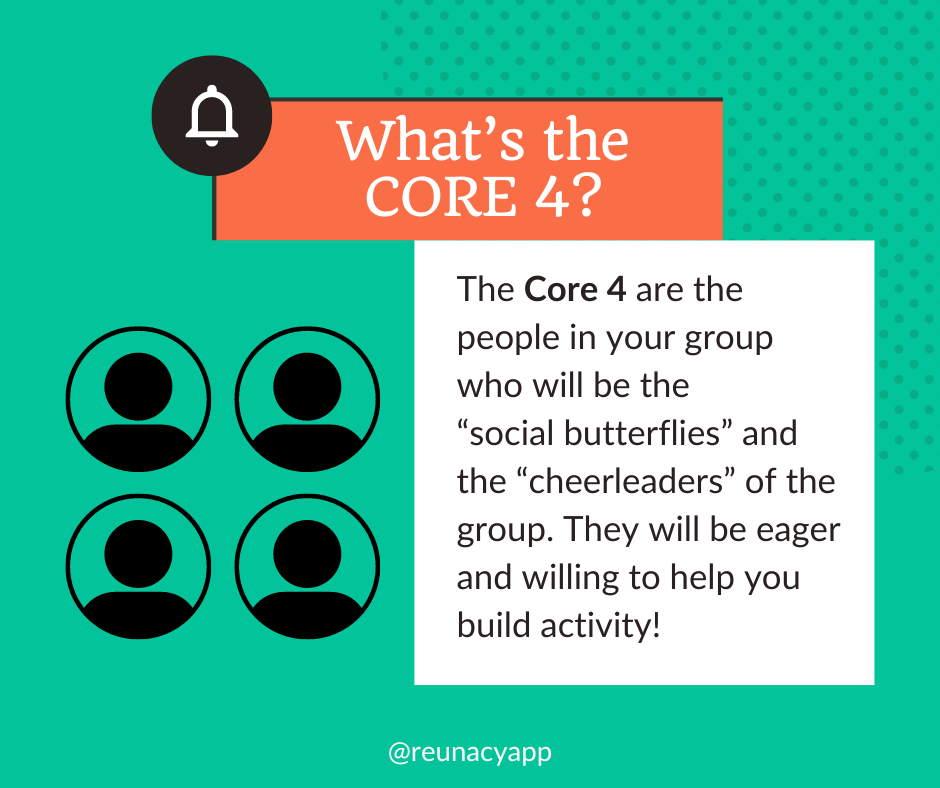
For the first 4 people you invite to your group, consider who in your event group will be eager and willing to help you build activity in the group. Those people are your CORE 4!
Get in touch with your Core 4
Call or text your Core 4 to let them know you’ll be inviting them to Reunacy to plan your event.
Next, you’ll want to invite your Core 4 to create a profile in Reunacy.
Creating Profiles in Reunacy
To invite your Core 4 and the rest of your group to Reunacy, you have two options.
You can create a profile for each person, and then transfer the ownership of that profile via email. The other option is to email or text a Reunacy invite link to your friend/family member, and they can set up their own profile.

Create a New Member Profile In Reunacy
When you create a profile for someone, it makes it a little easier for them to join, because you’ve already done the groundwork! Read the below for a step-by-step guide on how to create a member profile in Reunacy.
1- Login to Reunacy and press the “Create Member” button.
- Add in a few details about that person, such as their name and where they live.
- Include their photo if you have one.
- You don’t have to fill out every piece of information.
2- Transfer the account.
Once you create a member’s profile, you can then transfer the ownership of the account to that actual person. They can fill out the rest of the information!

Invite Friends & Family to Create a Reunacy Profile
You can ALSO invite your family and friends to create their own profiles. Here are the steps!
1- Login to Reunacy, and click the “Invite Members” button.
You will have an option to invite others via email or text.
2 – Encourage your friends to fill out their profiles!
Each group member will be guided through a process to create a personal profile in Reunacy.
They can upload a photo, create a bio, and share a photo or message to the group.
Stay in touch with your group via text or phone call during this early phase, to follow up and make sure they understand the process!

Create Your First Reunacy Event
Now that you’ve invited your family and friends to your Reunacy group, it’s time to create your event!
1- Click on the Create New Event button (under the Events menu).
2- Choose the type of event: In-Person or Virtual.
3- Name your event!
4- Select the date and time of the event.
5- Enter the location of the event.
6- Is there a cost to attend? Enter the cost of the ticket and your PayPal, Venmo, or Zelle link to collect ticket fees.The funds will be directly deposited to your bank account or PayPal/Venmo.

Keep the Momentum Going: Create an Event Post
Now you’ve created your first event, keep the momentum going by checking in on your family and friends. Go back to your list of people you wish to invite to your event… there may be a few people who you invited to your Reunacy group who did not yet create their profiles. Invite them again, and follow up with a text or phone call. Let them know that the event details and event RSVPs will be tracked in the Reunacy group!
To generate some group activity, start an event discussion with the discussion tab in your Event.

Here are a few ideas for your first event discussion post:
- Post a photo of you planning, or a photo of the last time y’all got together! Everyone who joins your Reunacy group will be able to respond, comment, and like… and also post their own messages on the event wall!!
- Start an event location poll for everyone to participate. For example, list 3 potential locations that you are considering for your event. Would they rather meet at the local park, a botanical garden, or a brewery for your event?
- Post a message about how excited you are to see everyone at the event! Keep the high energy up to spread the excitement.
- Do a music playlist post. Ask everyone what their favorite songs are that they want on the music list for the event!
- Or simply just ask… what is everyone’s favorite restaurant in your event’s city? Then you can get some ideas for locations!

Spread the Word: Grow Your Reunacy Group
Reunacy will serve as your central hub for all your event communications and event details. If you will be planning multiple events in your group, consider upgrading to an exclusive Reunacy account which gives you access to extra features like the message board and photo sharing.
The Message Board
If you purchase an Exclusive Reunacy group, or start a free trial, create a group message to start engagement and community discussion in between events.
When a message is posted on the message board, anyone in your group can respond and participate in the conversation (much like in a Facebook group, but in Reunacy, there are no ads!)
Here are some ideas for your first group messages on your Reunacy Message Board:
- If you’re using Reunacy for your local Pottery Group, post the photos from last week’s pottery event!
- If you’re using Reunacy for your High School Class Reunion, create a post asking the group to start collecting high school photos for the photo wall at the reunion!
- If you’re using Reunacy as your Church Directory, post a message to the entire group with a recent scripture you studied and a peaceful photo of nature.
- For a family event, what kind of food is everyone in your family most excited about? Does your family enjoy Italian, German, or perhaps Mediterranean or Greek food? Will your family turn to classic family recipes and dishes for the reunion?
Let us know if you have any questions at https://reunacy.com/contact/, and share your family reunion or class reunion journey on social media and tag @reunacyapp. We’re so happy you’re here!


