Manage Your Wedding RSVPs Online

Weddings are like planning two family reunions at the same time (not to mention friends, co-workers…). It’s not surprising it can be a bit stressful. Reunacy makes it easy to manage your wedding RSVPs online and puts all your guest info in one simple spot that everyone can access prior to and during the big day.
Track your wedding RSVPs and help everyone connect
Your wedding is an incredible moment to celebrate your partner and have a great time with all the important people in your life.
Reunacy is the perfect tool to manage and track RSVPs. It also makes the dance floor a little less awkward by giving everyone a handy cheatsheet to keep people’s names and faces straight while they bask in the glow of your love.
How To Set Up Your Wedding RSVPs
Your Wedding Group
Create Your Group
- Group Name: Your family’s names.
- Description: In addition to a short description of your wedding group, you can use this space to list links, photos, directions to the reception, and more.
- Group Image: If you have engagement photos you can use that or pick something else meaningful to you and your partner.
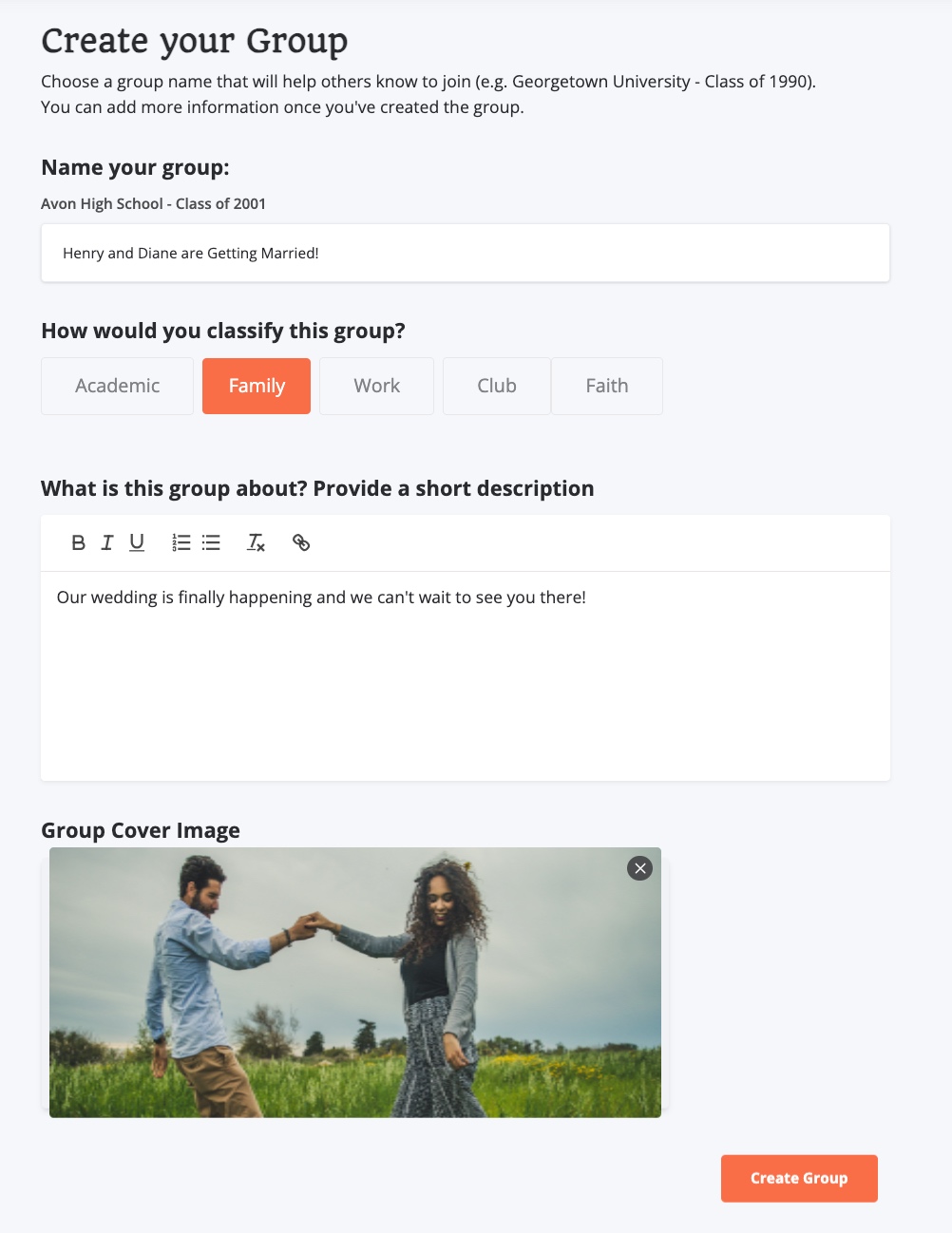
(or Create Their Profiles)
Once you have your group, you can invite your guests to create a profile and join the group!
- Email Invites: Send invites directly from Reunacy to your guests via email.
- Share on Mobile: Open the sharing option on your phone and share via your favorite text or messaging app.
- Copy the Link: Or you can just copy the link and share any way you like!
- Create a Profile: You can also create a profile for someone who hasn’t joined or isn’t able to join.
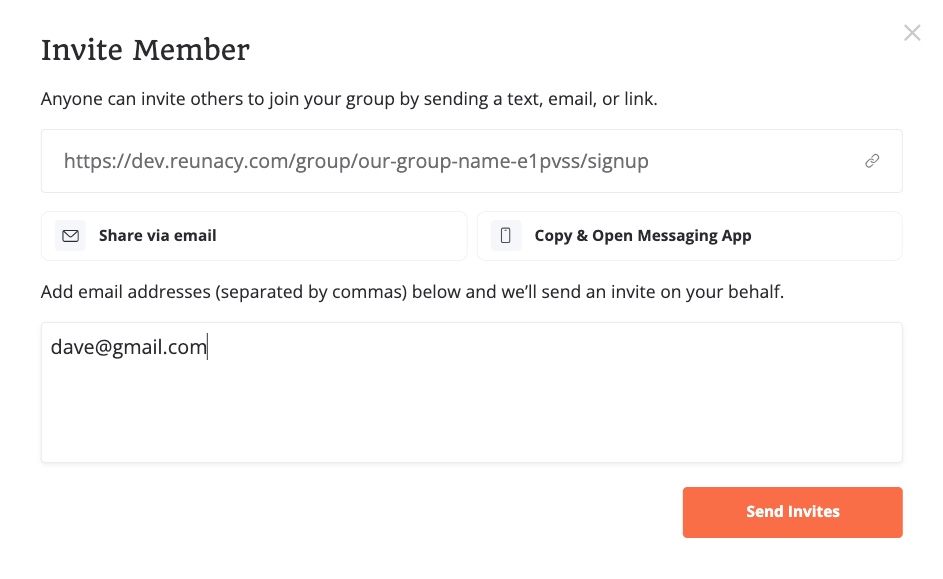
Create Your Wedding Event
Event Details
- Description:A quick description of the reception along with any details you think people might need to know.
- Location: Enter the name and address for the reception so everyone has the info.
- RSVP: See who can come so you know what the final headcount will be.
Message Board To Discuss The Reception
- Share Ideas: As you’re planning the reception, use the message board to share details.
- Collect Images: During the event and afterwards, the message board is a great place to share photos, too.
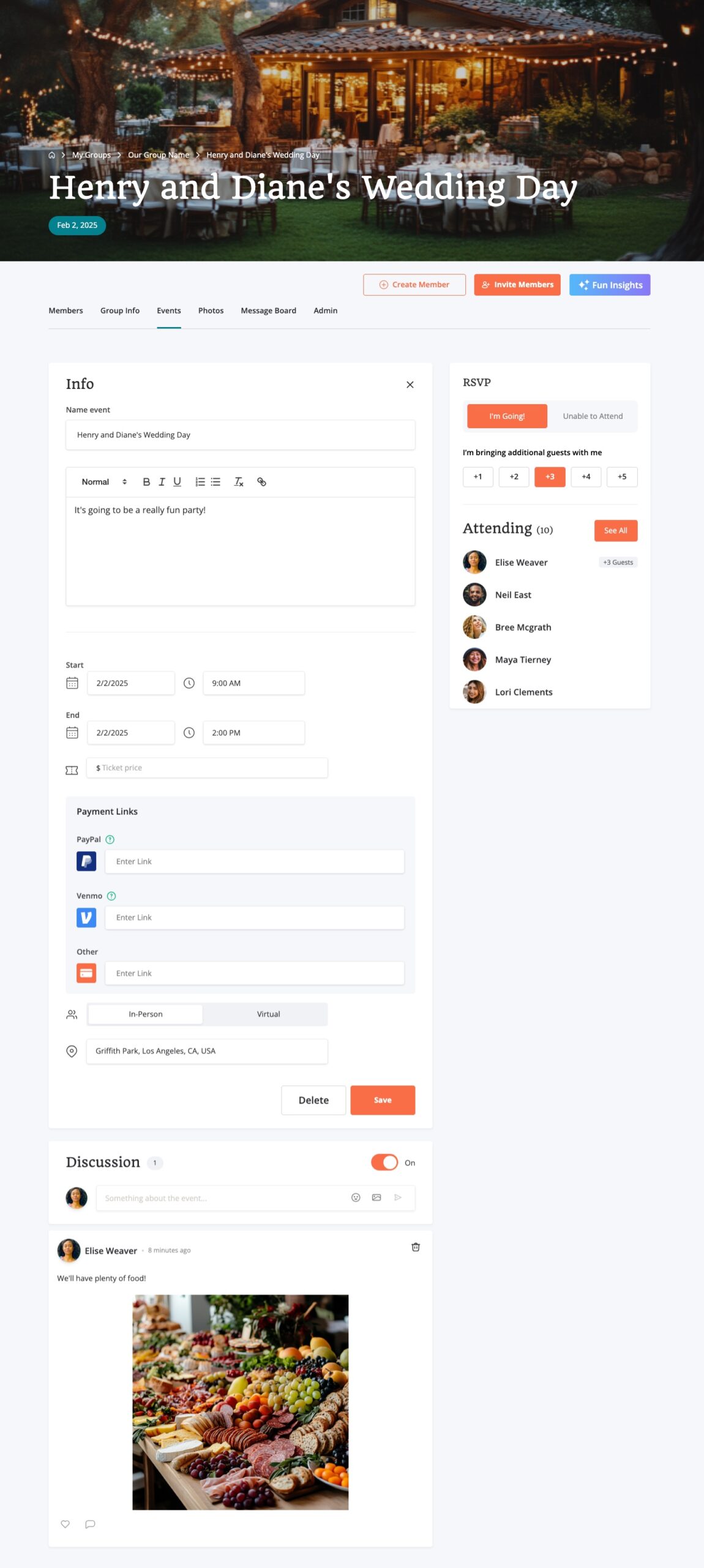
Wedding Reception Planning Features
- One home for all your guests
- Contact info for everyone
- Photo albums
- Group messaging
- Event creation for your reception
- Photos and bios for everyone
- Message Board
- Ability to capture personalized videos of everyone
- Private just for your family
- Free of noise, politics, and constant notifications
Reunited and it feels so good
Reunacy is totally free to get started. Have a large group? Learn about our Exclusive option.
Click below to start your group.
