Professional group and networking event platform

One of the most important parts of managing a successful professional group and networking event is helping everyone get to know each other. Reunacy gives you an easy way to share in depth profiles for everyone and easily set up events for the group.
Everything you need to manage a professional group and events in one spot
Use Reunacy to keep the bios and links for everyone in your professional or networking group organized and up to date. When you’re ready to plan a networking event, just add in the details and let everyone RSVP online.
How To Set Up Your Professional Networking Group
Your Family Group
Create Your Professional Group
- Group Name: Your professional group name or affiliation
- Description: In addition to a short description of your group, you can use this space to list links, photos, directions to a gathering place and more
- Group Image: If you have a previous group photo you can use that or pick something else that represents the group
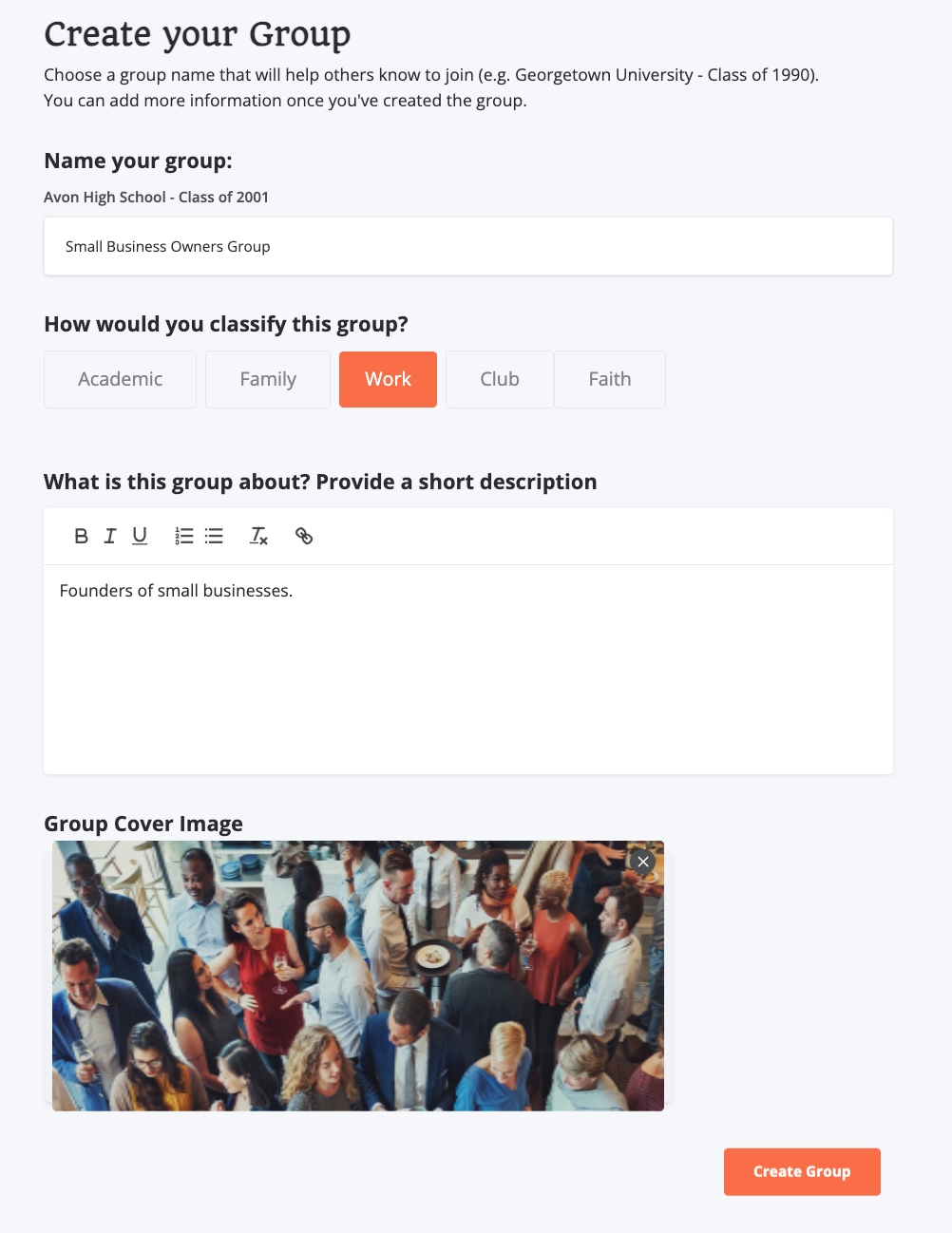
Invite Group Members
(or Create Their Profiles)
Once you have your group, you can invite your members to create a profile and join the group!
- Email Invites: Send invites directly from Reunacy to your group members via email.
- Share on Mobile: Open the sharing option on your phone and share via your favorite text or messaging app.
- Copy the Link: Or you can just copy the link and share any way you like.
- Create a Profile: You can also create a profile for someone who hasn’t joined or isn’t able to join.
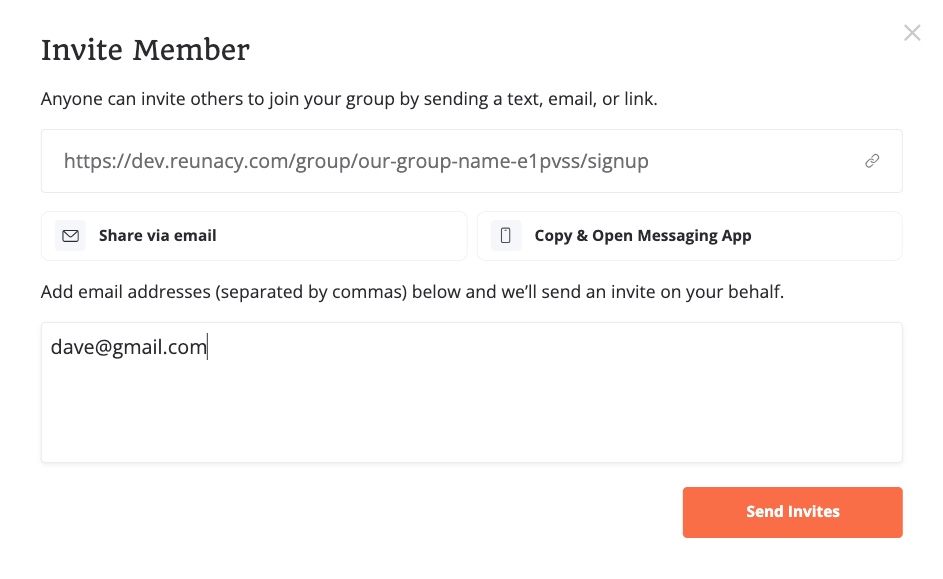
Create Your Professional Networking Event
Event Details
- Description:A quick description of the networking event along with any details you think members might need to know.
- Location: Enter the name and address for the event so everyone has the info.
- Costs: If there are costs for attending, you can include that information along with a link to paypal (or other payment) account.
- RSVP: See who in your group is coming so you know what the final headcount will be.
Message Board To Discuss The Event
- Share Ideas: As you’re planning the event, use the message board to talk about ideas or get feedback.
- Collect Images: During the event and afterwards, the message board is a great place to share photos.
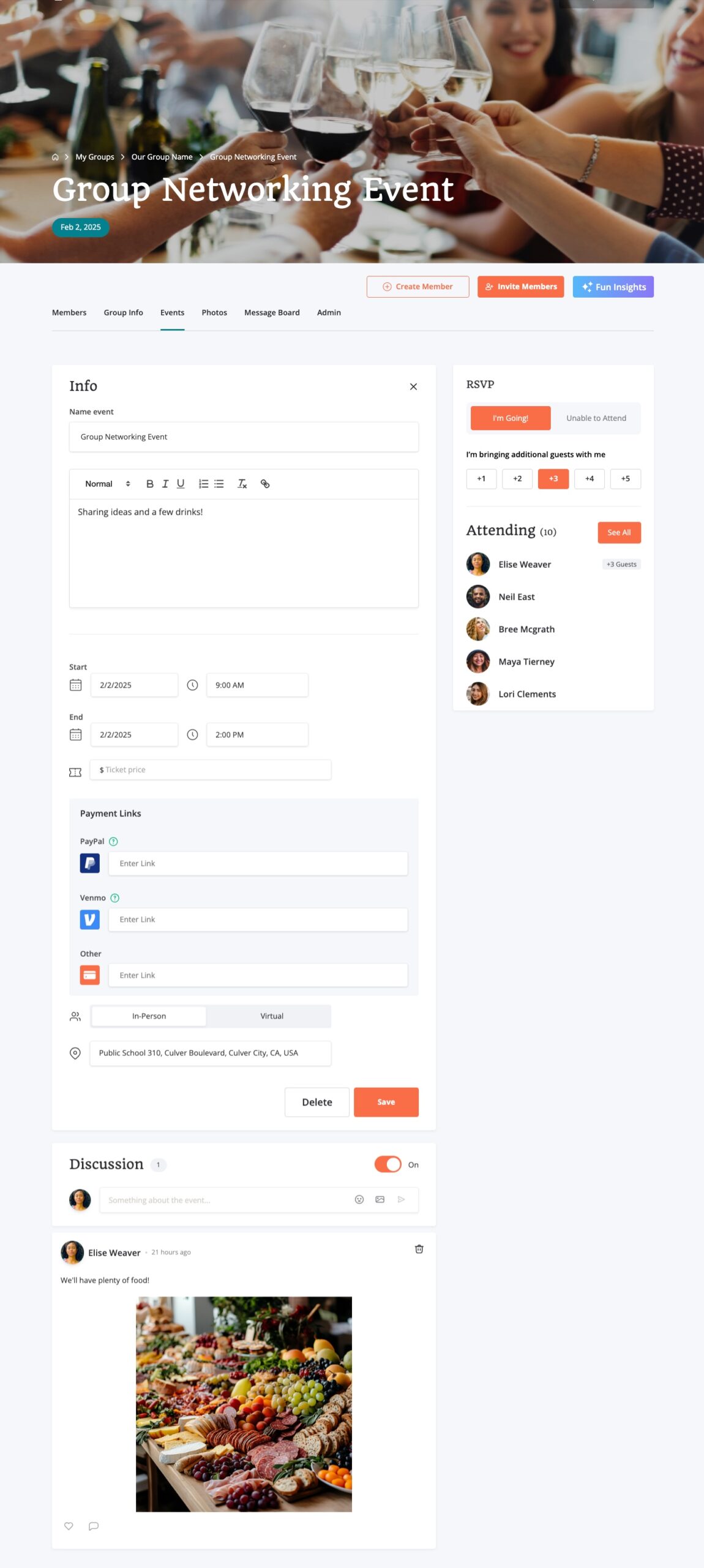
Professional Group and Event Management Features
- One place for all your professional group info
- Contact info for everyone
- Photo albums
- Group messaging
- Event creation for networking and get-togethers
- Photos and bios for all members
- Message board
- Ability to capture personalized videos of everyone
- Private just for your group
- Free of noise, spam, and constant notifications
Reunited and it feels so good
Reunacy is totally free to get started. Have a large group? Learn about our Exclusive option.
Click below to start your group.
