Common Questions and How-To Guides
Whether you’re organizing a group or working on your own profile, here are some frequently asked questions and tips to help you get the most out of your group.
Pricing and Fees
How much does it cost to use Reunacy?
You can get started using Reunacy for free! If you’d like to upgrade to an Exclusive group, you can purchase a subscription. Learn more about the pricing details on our Pricing Page.
How do I upgrade to an Exclusive Group?
Go to the Admin tab, then the Subscription tab and select either the monthly or annual option.
You can see each of these options here:
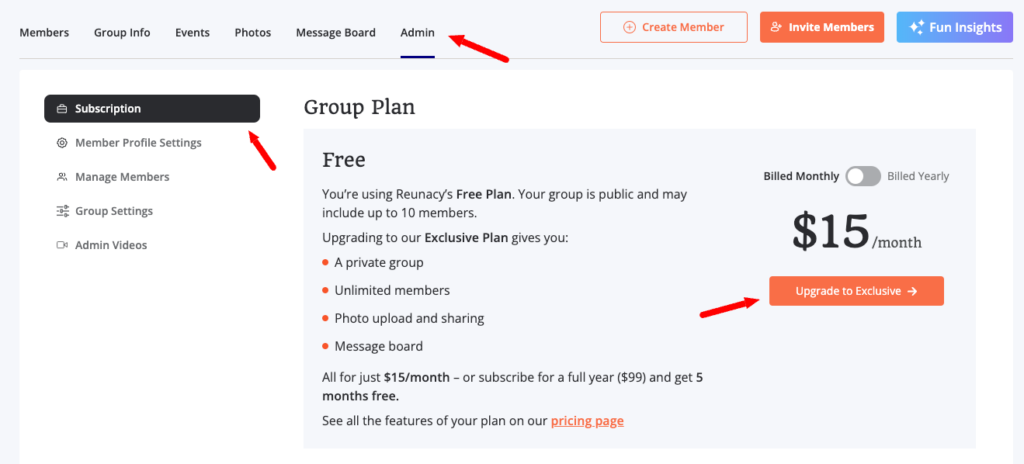
How do I cancel a subscription for an Exclusive Group?
Go to the Admin tab, then the Subscription tab and use the Manage Subscription button:
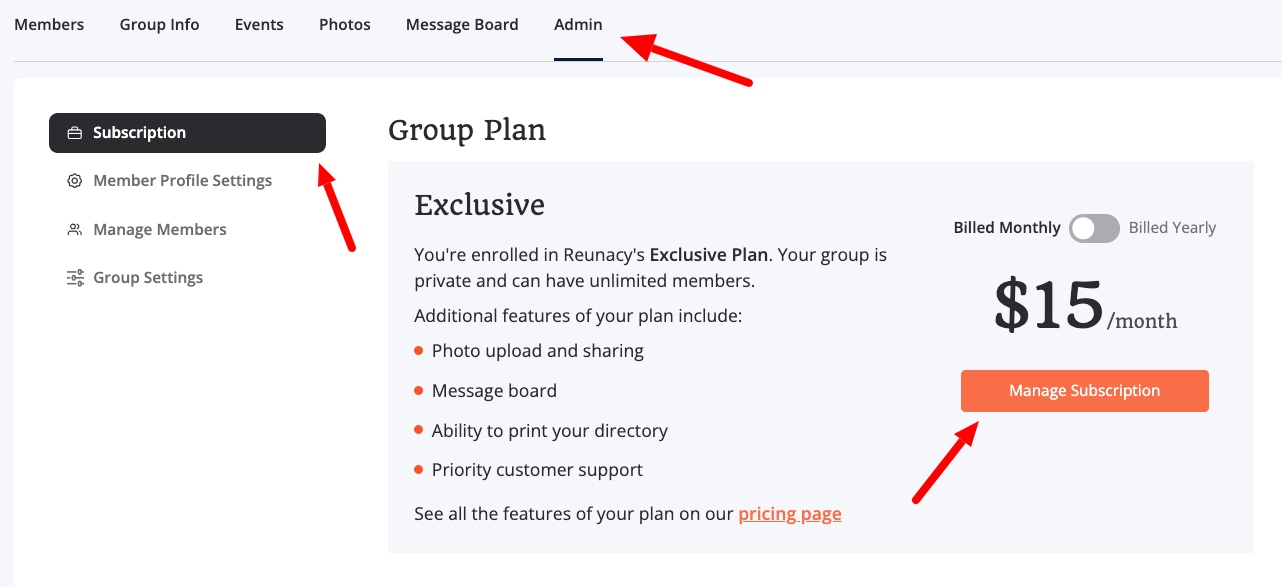
What fees do you charge for processing payments for tickets?
Reunacy doesn’t handle payment processing, so we don’t charge any fees around ticket sales. Any payments that are processed for your group are subject to the terms of whatever payment processor you decide to use (e.g. PayPal).
How do people pay for tickets to our event?
In your event, you can add a link to collect payment for tickets. The most common option is to use PayPal, but you’re welcome to include a link to any payment platform you choose.
How long does it take to receive payouts on tickets sales?
Reuancy doesn’t handle payment processing. Any payouts would be handled by your payment processor and would be subject to their terms (e.g. PayPal).
Admin Functionality
Can my group have multiple admins?
Yes, you can have as many admins in your group as you like. Simply open the member’s profile and use the “Make Admin” button.
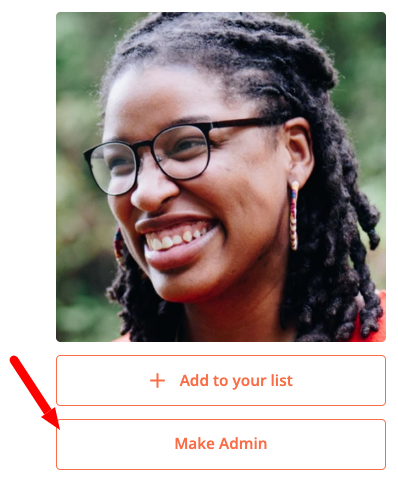
How many people can be in my group / reunion?
Our free option can be used for groups up to 10 people. For groups larger than 10, you can upgrade to our Exclusive Group option. There’s more information about this on Pricing Page.
Do you support creating sub-groups?
We don’t a have sub-groups feature per se, but we do have the ability for anyone to join multiple groups. So one solution could be to set up one big group and then have certain members create smaller groups for the specific units.
Another option, if filtering within a single large group is important to you, would be to use one of the custom questions you can create for your group to act as a filter. In other words, you could:
- Phrase the question so that people would need to answer with a certain sub-group name
- Use that name in the search box for the big group and the search results should reveal only those members in the sub-group based on the answer they provided
As an Admin can I remove someone from my group?
If you’re the Admin of a group and want to remove someone:
- Go to the member’s profile you wish to remove
- Select the “Edit” button
- Scroll to the bottom of the page and select “Remove”
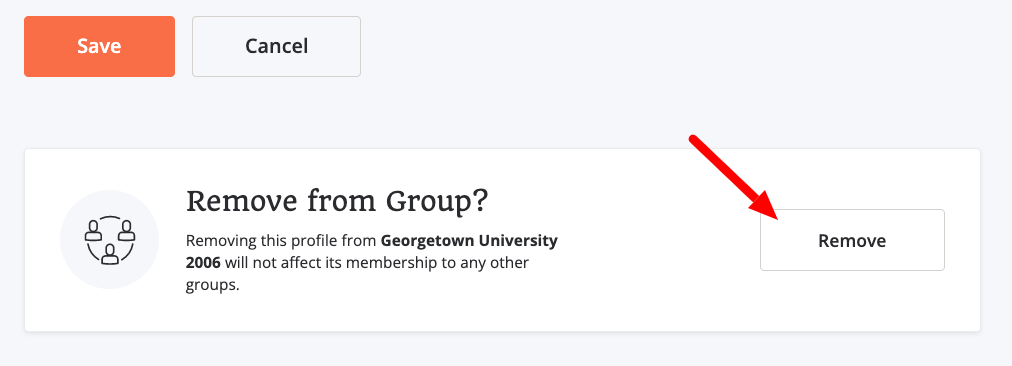
Does each person have restricted access via username and password?
Each member of your group has a unique login and password. Each person also has their own profile page which consists of at least a bio and photo (more options are available). They can update their personal info, custom question answers, social media links, photos and other personal info at any time.
How do I notify my group about updates or announcements?
If you’re a group Admin, you can go into the Admin panel, under “Manage Members” and use the “Send Group Message” option.
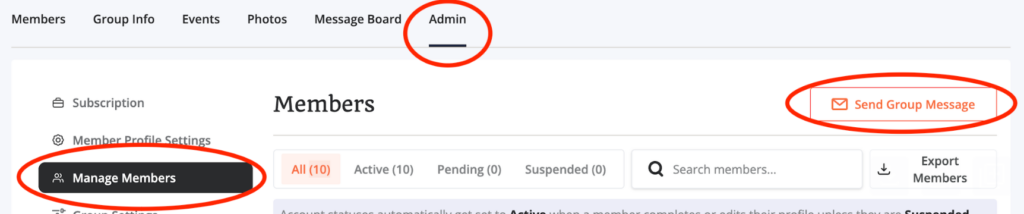
What's the optimal size for my group header image?
Recommended dimensions: 1440px x 540px
File size: 2MB or less
How do I leave a group?
If you wish to leave a group:
- Go to your member profile page
- Select the “Edit” button
- Scroll to the bottom of the page and select “Leave”
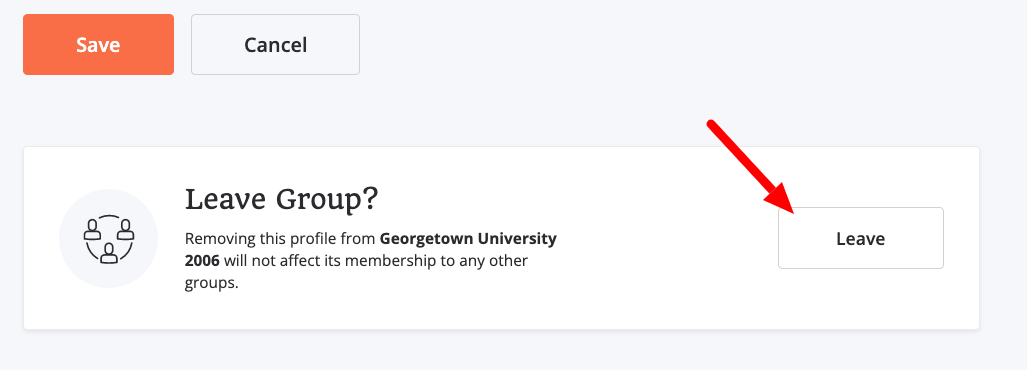
How do I delete my group?
To delete your group, go to the Admin tab, then Group Settings, then “Delete Group”.
NOTE: If you have an active Exclusive subscription you’ll need to cancel that first under the Subscription tab.
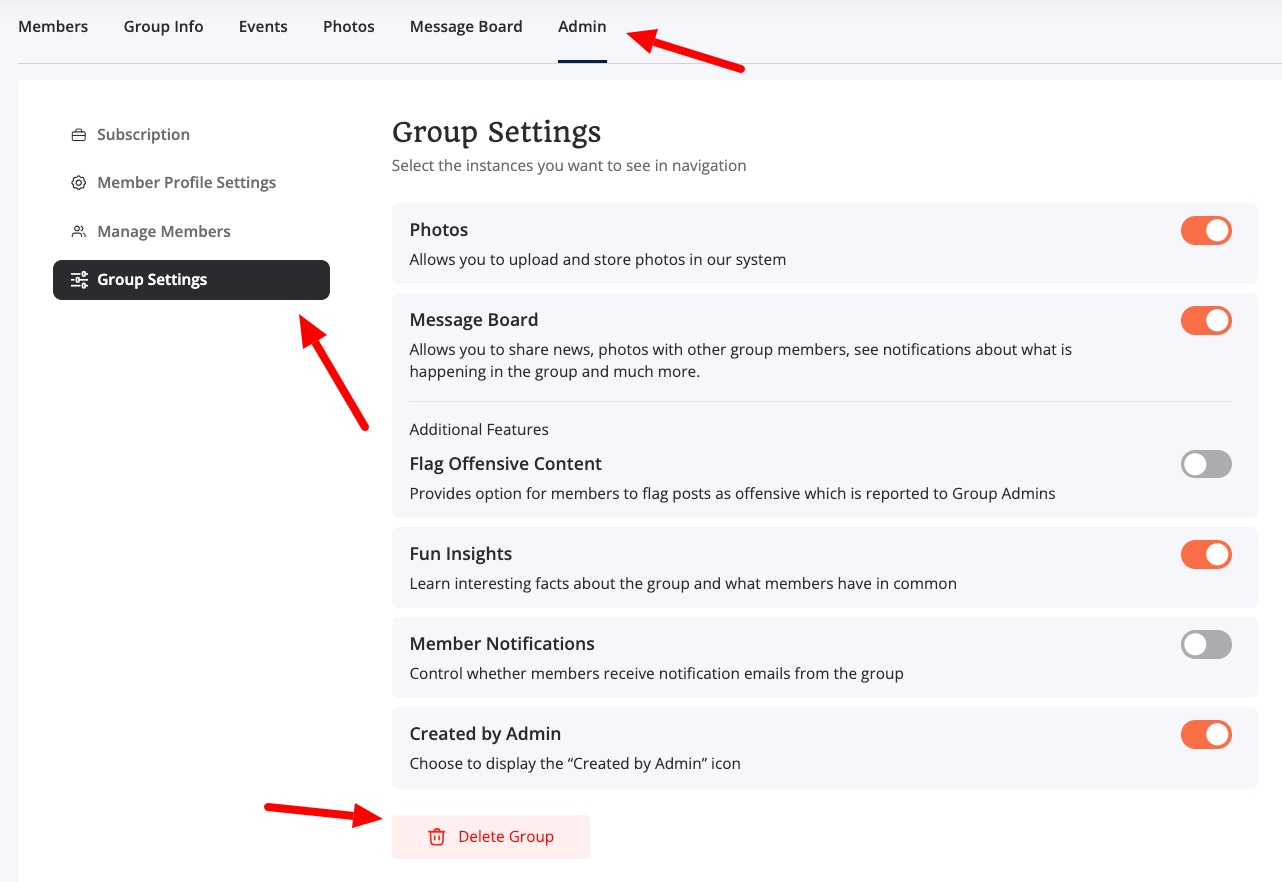
Group Features
Do you have an example group I can see?
You can view and test a fully functional demo group from our Demo Page.
NOTE: Be sure to log out of the demo account before you create your own personal account and group.
How many pages can my group include?
The number of pages is unlimited in the sense that each group can have an unlimited number of members and events. There is also your home “Members” page where members can see everyone in the group, as well as a Group Info page that consists of written info and as many photos as you wish to include.
Can we upload photo albums?
Yes! Exclusive groups have access to a full photo album feature.
You can also upload photos in a few other places:
- Admins can upload photos into the Group Info description section
- Members can upload photos into the bio section of their profile
- Photos can be added to an Event description as well as in the discussion thread
Are there profiles or pages for memorials?
To create a memorial profile, you can set up a separate member account for a person within your group, and then use the “Is this person deceased” setting.
Some people have created an entire group specifically to serve as an in memorium page.
Event Features
Can my group have multiple events?
Yes, you can set up as many events as you like for your group. Each event will have its own set of details, description, RSVP, and message thread.
Is there a way to keep track of RSVPs?
Yes! There’s an RSVP feature on events that will show who has said they are planning to attend (or not).
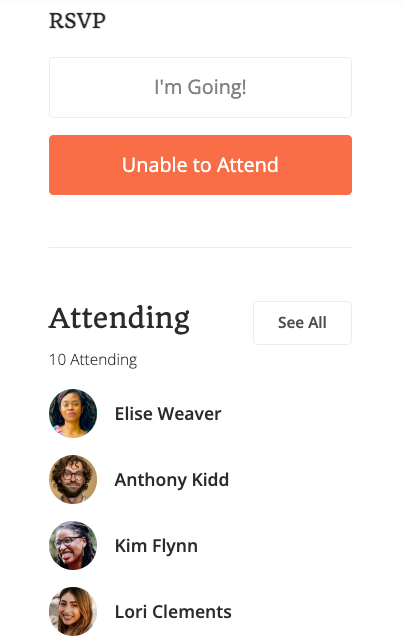
Security and Privacy
Will my group data be secure?
Our site operates under https so that all communications are encrypted.
All data is housed by Amazon’s secure data centers which continually manages risk and undergoes recurring assessments to ensure compliance with industry standards.
Do you share or sell member and group data?
No, we do not sell or share member and group data.
Account Help
Is there live customer support? Can I call you?
We currently only handle support via email. If you have a question or issue please submit a request on our Contact Page and we’ll respond back asap!
How-To Videos
Reunited and it feels so good
Reunacy is totally free to get started. Have a large group? Learn about our Exclusive option.
Click below to start your group.
